Does my organization qualify for a discount?
Discounts are available for organizations with annual revenue under $400,000 and for Educational Institutions (35% off – coupon code RateTwo or Education). An additional discount is available for organizations with annual revenue under $100,000 (50% off – coupon code RateThree. This is subject to verification based upon your annual Form 990 as filed with the Internal Revenue Service.
How do I use the Presenter View?
Make your projector the second monitor. Then, set up PowerPoint to make use of the dual monitors. In older versions of PowerPoint, select Slide Show | Set Up Show. Then, under the Multiple Monitors section, select the appropriate monitor (your projector). In later versions of PowerPoint, select the “Slide Show” tab and make sure that “Use Presenter View” is selected. Open the slideshow and press F5. PowerPoint displays the slide on the projector. It displays the “Presenter View” on your laptop or desktop, which includes options for seeing a preview of the upcoming slides, the current slide, and the Notes field.
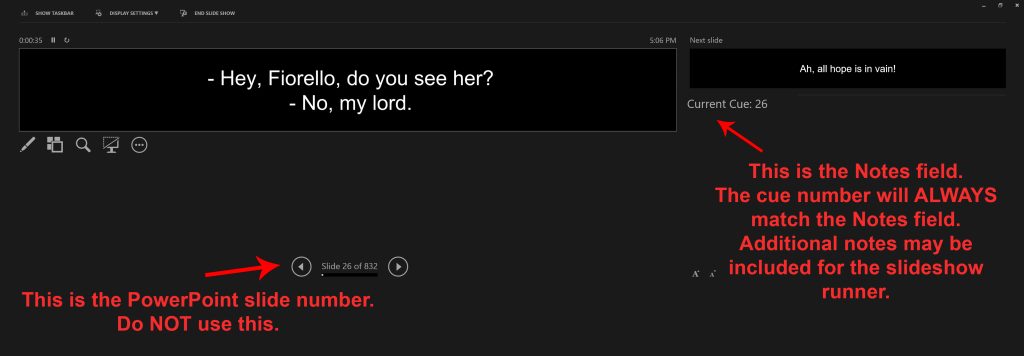
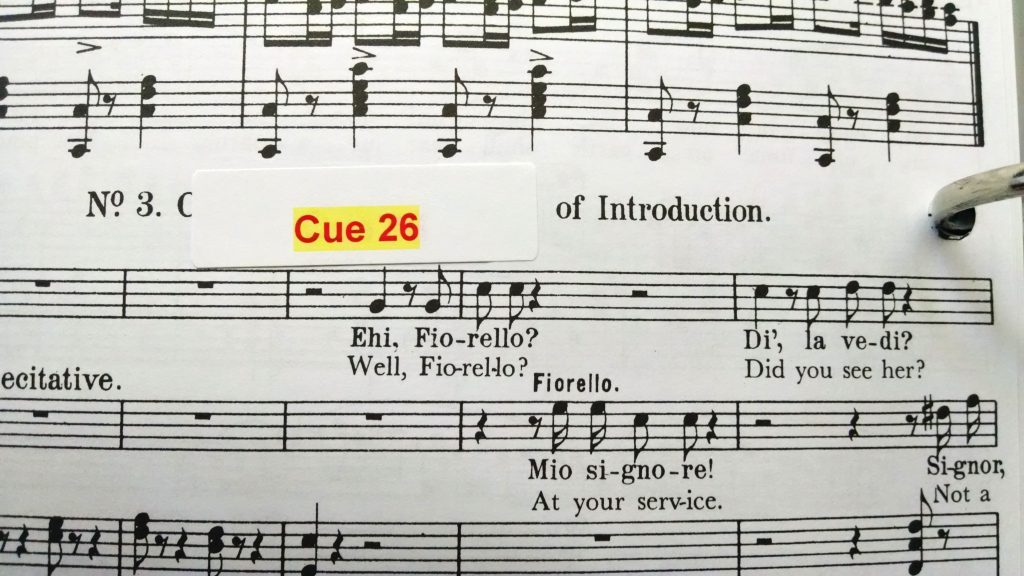
The Notes field will include the Cue number. PowerPoint program also shows the slide number – this is NOT the Cue number from the score! Use the Current Cue number in the NOTES field! And because no one at Microsoft apparently thought this through, the Notes field on the right side is associated with the actual slide being shown, which is the larger one on the left. The slide preview on the right is the upcoming slide, not the current slide. So, the “Current Cue” on the right in the Notes field is for the larger current slide shown in the larger left-hand window.
Quick Tip: If you have an emergency and need to show a blank screen, you can click the “Black Screen” button in some versions of PowerPoint. You can rejoin the slideshow at the selected slide by pressing [Shift] + [F5]
What is the difference between supertitles, subtitles, and surtitles?
The “Super” and “Sub” prefixes refer to where the words appear. Super means above, Sub means below. Supertitles are thus displayed above the stage action, subtitles below. For logistical and visibility reasons, supertitles make more sense during live performance and subtitles are more appropriate for video presentations.
Surtitles is actually a copyrighted term for supertitles, and is trademarked by the Canadian Opera Company following its introduction of the technology for their 1983 presentation of Elektra. This is why the term supertitles is used in opera and theater more often than “surtitles” which would be an infringement of COC’s trademark.
Do you process cuts, or do we?
The rental fee does not include the processing of cuts. It is also best for that to be done on your end, in case a cut has to be restored or changed. That way, one person who has all of the correct information will be the one doing it.
If you still prefer that the cuts be processed on your behalf before I send you the PowerPoint and score, a fee will be charged on a per hour basis for extra work being performed.
Do you create slideshows for scenes programs?
Absolutely. The rental fee depends on the complexity and length of the program. I am also in the process of adding an a la carte selection of the most commonly requested arias and scenes, which clients will be able to order and download online any time!
I’m ready to send the score back. What now?
Assuming you followed directions on the Instructions pdf that was included with your slideshow, no markings should be in the score; only Post-It Notes.
- Remove the Post-It Notes (wasn’t that easy?)
- Remove the score from the binder rings, then attach them with binder clips (included) to the binder. Don’t ship them in the rings or you’ll damage the binder!
- Mail the score back through a safe and trackable method.
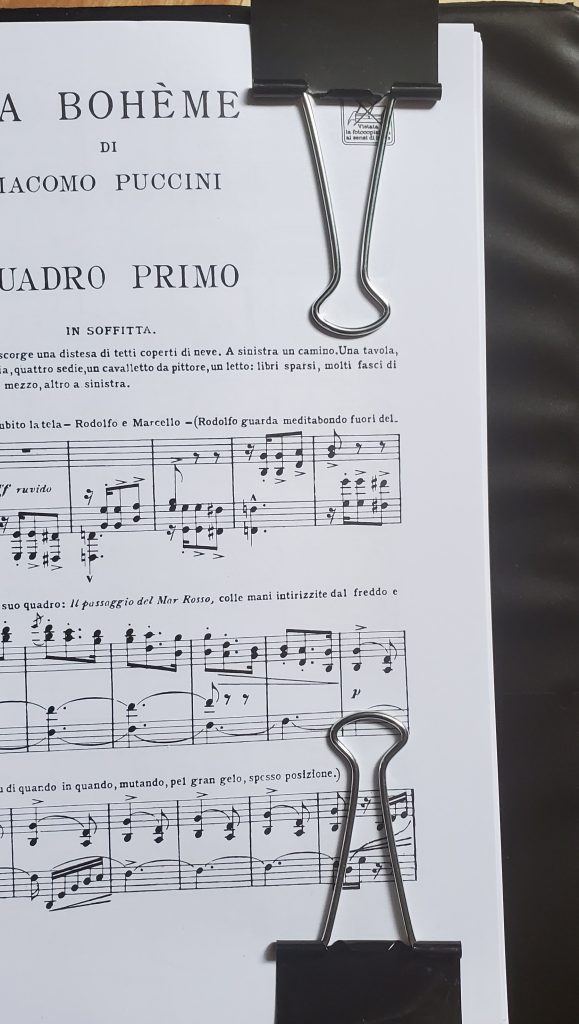
If you did not follow directions and you made pencil marks in the score, erase all pencil marks carefully and thoroughly, and without damaging the score. If you made markings in pen or such hard pencil that the score is irreparable, send payment of $1250.00 to pay for the replacement of the cue score. There can be no evidence at all that the score has been written in. Do not use the awful eraser you find on the back of an old pencil! A full-sized proper gummy eraser, gently used, is necessary to prevent damage and will take you much less time.
Return the score to Chadwick Creative Arts, 6 Nantucket Court, Medford NJ 08055 through a safe, traceable, insurable method . Scores returned with pencil marks are charged a minimum $100 damage fee for repair, regardless of how many or how few markings there are.
Scores returned beyond re-use (such as scores written into with pen or trashed beyond the ability to be rented to others) will be charged $1250.00. This has happened multiple times. It is your responsibility to make sure your runner knows the score is not to be written in, and that the score makes it back to me at the conclusion of your production.
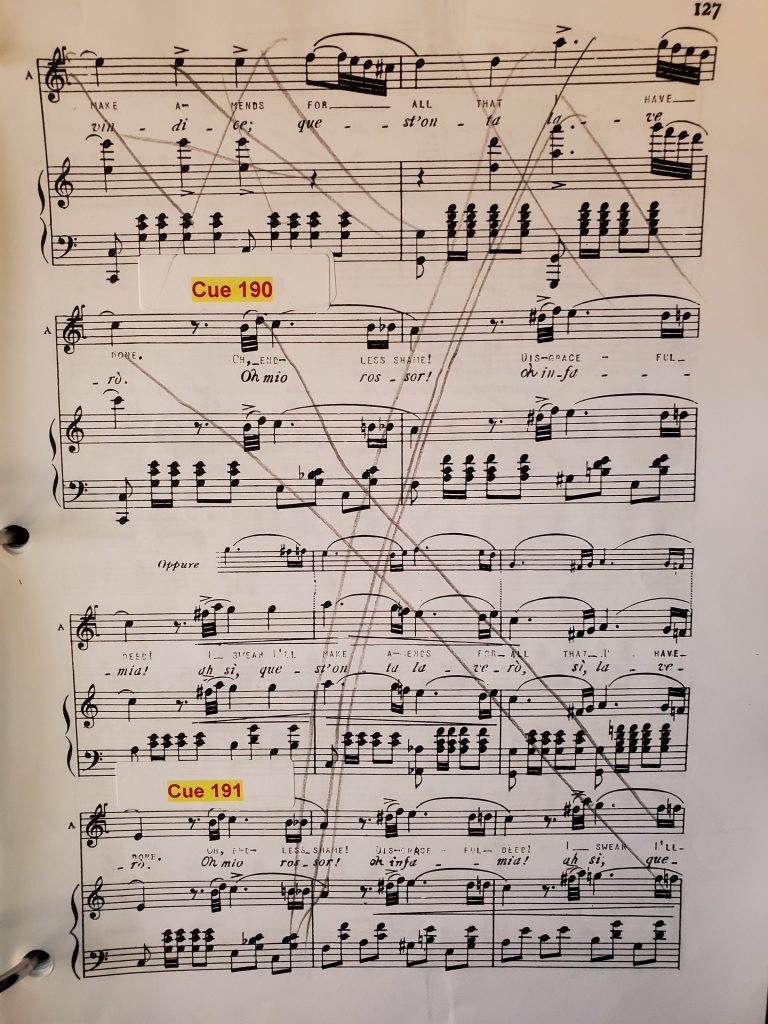
BAD!
Can you make titles for works not already in your library?
New titles are being made all the time, and I am happy to add new titles to meet your needs. Just let me know when your production is so that I may plan appropriate time to create them.
Please be aware that if the work needing titles is not in the public domain, it will be treated somewhat differently with respect to the rights required to create a “derivative work” from the libretto. Additionally, works that are very rarely performed are going to cost more to make than works which I believe can be rented multiple times in the future, and for which I can spread out the cost of creating them over several rentals.
How do cue marks in the score work with the slideshow?
The cue number in the Notes field of PowerPoint, and not the PowerPoint slide number, are what the Cue (#) tabs in the score refer to. When slides get deleted or added or moved, the Notes field cue number will always match the score. This also allows you to add in cues if needed, such as splitting up a longer set of text into two slides without messing up the cue numbering system (such as Cue 46 and Cue 46.1 or Cue 46b).
The Notes field is on the right side of the Presenter View screen just under the preview for the next slide. This can be confusing, so in updated versions of the slideshows “Cue” has been replaced with “Current Cue:” to help avoid confusion.
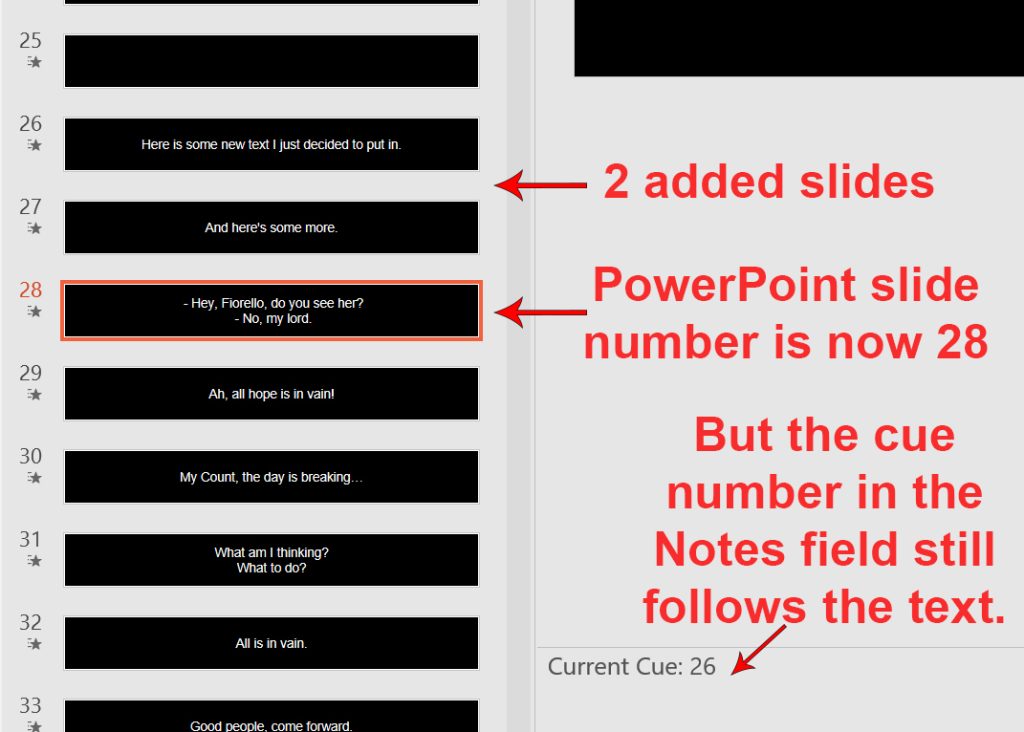
The slideshow is a PowerPoint file, which consists of a number of slides. Each slide is numbered by PowerPoint, next to the small preview of your slide. However, the cue numbers in your score correspond to the cue numbers in the NOTES field within the PowerPoint presentation. These do not change when slides are added, hidden, or removed. PowerPoint might tell you that you’re looking at slide 154 of 650, but the Notes field will retain and match the cue number in your score!
This system is in place so that any addition or removal of a slide will not affect the cue system. If you are only doing cuts, you can actually maintain the PowerPoint slide number in its current position by right clicking on the slide you want to cut, and selecting “Hide Slide.”
May the slides be changed for staging purposes?
Yes. The slideshow is made in Microsoft PowerPoint. Any slide may be customized to meet your particular staging needs. So long as the changes do not so drastically alter the translation so as to make it a completely new work, you don’t have to ask permission.
How do I resize the PowerPoint to fit my screen?
Each version of PowerPoint has different methods of doing this. If you are working with a very old version of PowerPoint, you may need to get additional assistance directly. I do not know all versions, but I will do my best to help you. Ultimately, the goal is to adjust the Page Size of your slide to match the ratio dimensions of your desired projection surface.
Step One: Change the page size of the Master slide to fit your screen height and width. PowerPoint should apply that change to all slides.
Step Two: Alter both slides you see in the Master Slide View to fit the new page width of your presentation, considering font size as well as text field height and width. Make sure you make your changes to BOTH the default slide, and the layout slide under Master Slide View. Once you close the Master Slide View, you should see that the slideshow has changed globally.
Step Three: Go through the slideshow and make adjustments to any slides which now look funny or are distributed oddly through the new shape. This is tedious, but very necessary.
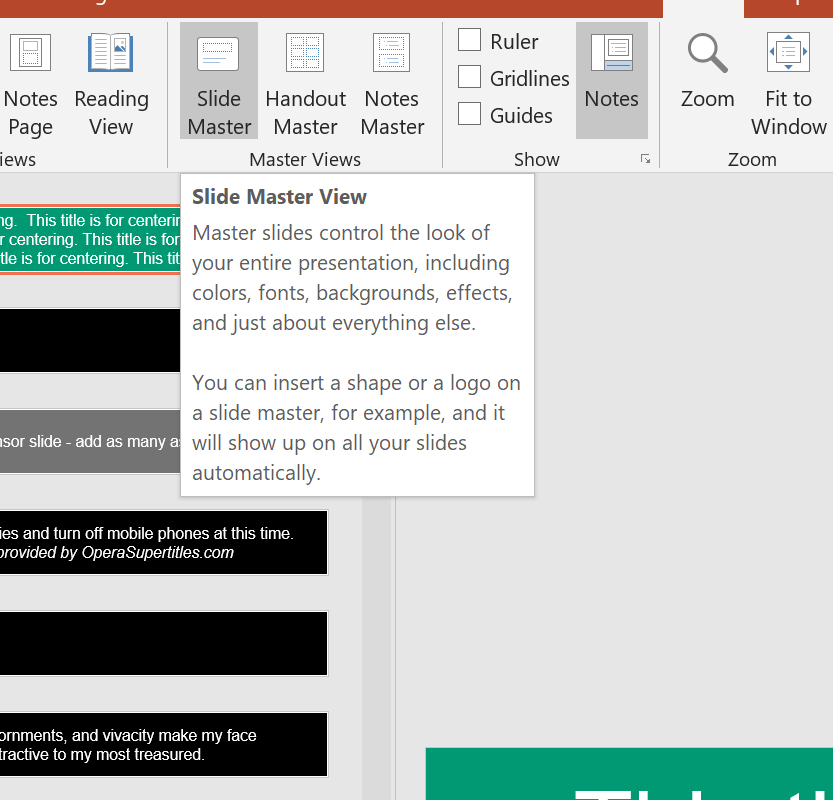
QUICK TIP: If your projector is static (unmovable) and is throwing the projection too low or too high, you can create a page layout that is taller and move the text area to the top or bottom of the page, leaving the rest blank.
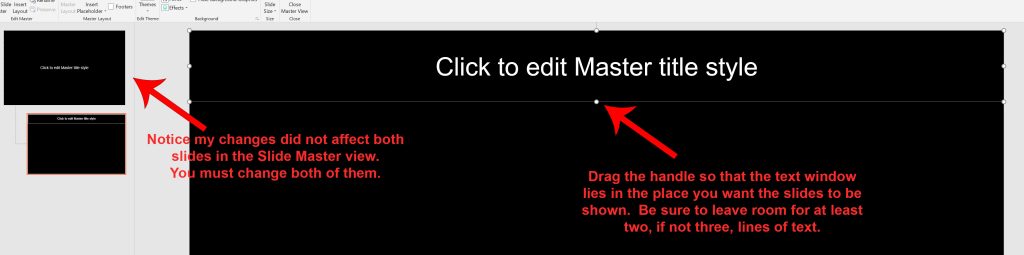
Please call or email if you need additional help. There is no charge for resizing a slideshow so long as the width remains the same. If you are changing the ratio of width to height, it will affect the slideshow dramatically and the show will need to be reformatted. There is a charge for this based on an hourly rate, but this process typically takes only an hour or two.
We’re performing in English. Do we still need supertitles?
There are several reasons why having supertitles for English and English-translated operas is beneficial. First, the style of most operatic singing makes it difficult to deliver the language in an easily understandable way. Second, many words in operettas and translated English operas are archaic or unusual.
The Rake’s Progress is an excellent example of an English opera that benefits in providing supertitles for its audience. Supertitles for English works is also an excellent opportunity to include consideration for hearing-impaired patrons and can result in a positive community outreach opportunity.